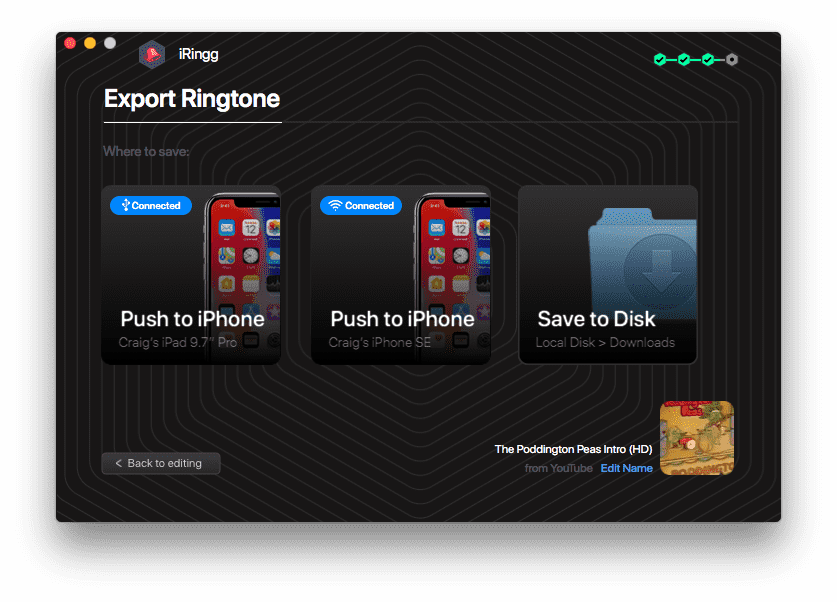iRingg
One of the great things about Android is the level of customisation the user can do, from having their own Home Screen layout, to setting any mp3 file as a custom ring tone.
Apple within its controlled ‘it just works ecosystem’ removes this ease of customisation to keep the user safe, whilst you can add your own ring tone they do generally need to be added via the iTunes Store and cost you 79p.
IRingg is the perfect solution of those who wish add a little something when the phone rings compared to just ‘ring ring’
Step One is to obviously acquire a copy of iRingg from the Softorino website with the correct licence.
Plug your phone in to your Mac, and open the iRingg app, accepting any trust pop ups on the phone.
Once you open the app, iRingg will search out a chosen collection of songs you can create ring tones from, powered by its 6sense Ai magic.
Your also able to search for songs in your library or on YouTube in the search tab.
Once the track is locked in, click “select” and you can now trim the track to part of the song you want as your ring tone.
Simply move the slider along the time line, and to make the ringtone longer expand the yellow box.
The last step before exporting to your device is to add a fade at the start and end, then it’s as simple as pressing export, save to you phone or to local disk and then its done.
Really simple and affective way of getting custom ring tones on your devices.