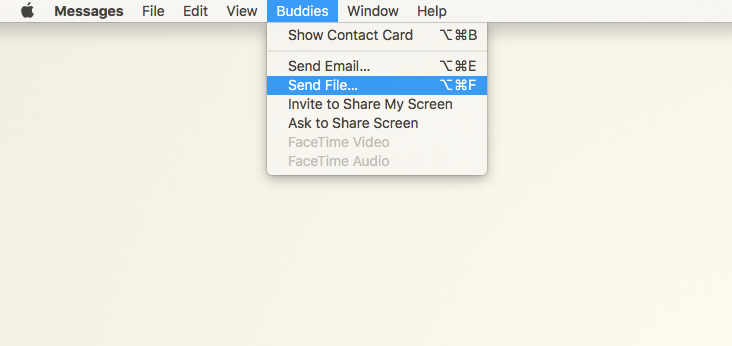iMessage Screen Sharing
We all need a little help or support with something from time to time, even the Apple Genius' have to confer on some topics, whilst we're all confined to working from home or the cozy corner of the local coffee shop, it's not always that simple to get help.
There are a few screen sharing and support programs around, but Apple the community-spirited company has built a desktop screen sharing straight into iMessage and it very easy to initiate the session.
iMessage screen sharing is currently only supported between macs, and both parties need to have an iCloud account signed in to the machine, able to accept iMessages.
There’s two options,
Invite to Share My Screen
Ask to Share Screen
Invite to Share My Screen, will send an Invite to the person helping you via iMessage,
Ask to Share Screen will send a request to view the person you wish to help screen.
When screen sharing connects, you’ll also have a live two way communication between Mac’s and no need for a phone call. You can just view or let the other party view your screen, or have control over the whole Mac. It’s a great free tool, for getting out of a pickle with out trying to describe over the phone or send pictures and wait for a reply.